Microsoft Office is one of the most widely used office suites in the world, offering a range of applications such as Word, Excel, and PowerPoint. While the traditional desktop version of Microsoft Office requires a paid subscription, many users may not be aware that there is also a free web version available.
Here, we will explore how to access and utilize Microsoft Office for free on the web, enabling you to create, edit, and collaborate on documents without the need for a subscription.
What is Microsoft Office Online?
Microsoft Office Online is the web version of Microsoft 365, offering free access to Word, PowerPoint, and Excel. Whether you’re using a Windows PC, Mac, or Chromebook, you can utilize Microsoft Office for free within a web browser.
The web-based versions of Office provide a simplified experience and require an internet connection as they do not work offline. Nevertheless, they still offer robust editing capabilities, allowing you to open and create Word, Excel, and PowerPoint documents directly in your browser.
However, if you require additional features such as Outlook with a custom email domain address, 1 TB of OneDrive cloud storage, and more, you can opt for Microsoft 365 Basic, which comes at a cost of $2 per month.
How to Use Microsoft Office for Free on the Web
The free web-based MS Office includes Word, PowerPoint, and Excel. Also, it provides 50GB of free cloud storage to store the files.
Now, let’s discuss how the use Microsoft Office 365 online:
1. To begin using Microsoft Office for free on the web, you need to navigate to the official website. To do so, open any web browser and visit office.com.
2. Once you’re on the website, sign in with a Microsoft account or create a new one if you don’t have an existing account.
3. Once you’ve signed in. You will have access to the Office Online suite of apps, including Word, Excel, PowerPoint, OneNote, and Outlook.
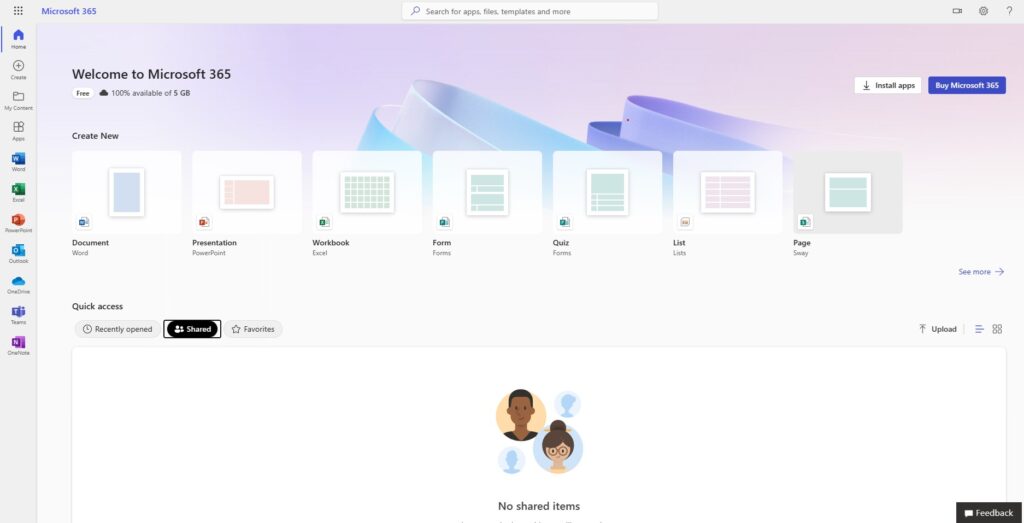
4. After that, select the app you wish to use and save your work in the cloud using OneDrive. To access the Office apps, click on the Menu Icon button.
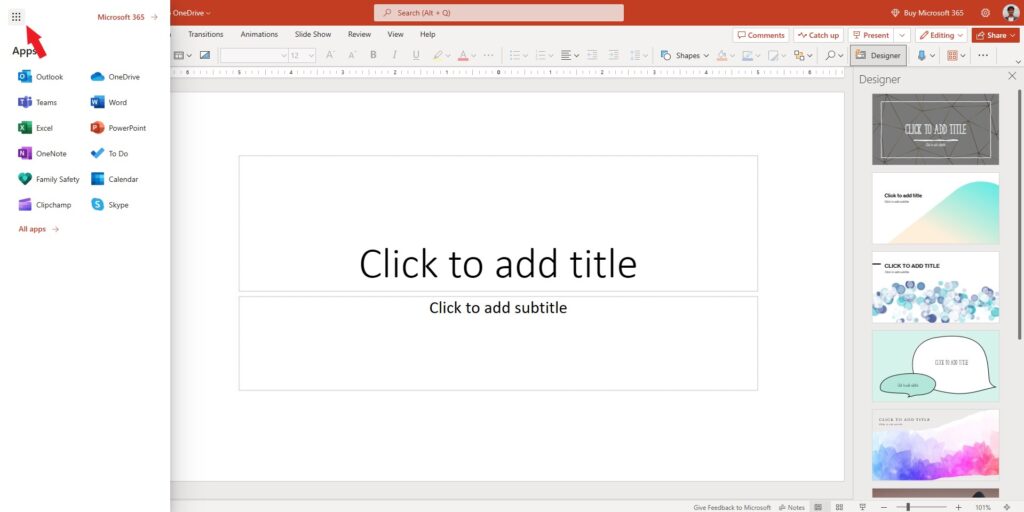
Difference Between Free and Paid Versions
You might be wondering, “If I can access all of those apps for free, why should I consider paying for Microsoft 365?” The free versions of the apps have certain limitations. They can only be used within a web browser while you’re connected to the internet, and they offer fewer features compared to the full Microsoft 365 versions.
However, there are still advantages to using the free version. You can share links to your work and collaborate in real time, similar to the functionality provided by Google Workspace productivity tools. If you’re seeking basic versions of each app, the free version should serve your needs adequately.
Or, if you just need Microsoft Office for a short time, you can Try Microsoft 365 for free for a month.
If you prefer not to use the online office suite, you can explore free alternatives to MS Office. Several fully free office suites offer excellent compatibility with Microsoft Office documents, spreadsheets, and presentation files.
Conclusion
Microsoft Office Online provides a powerful and versatile solution for creating, editing, and collaborating on Word, PowerPoint, and Excel. With its accessibility, real-time collaboration, and seamless integration with OneDrive, it offers a valuable alternative to the desktop version of Microsoft Office.
Whether you’re working on a personal project or collaborating with a team, Microsoft Office Online empowers you to be productive anytime, anywhere. We hope this article was helpful to you. Moreover, if you have some doubts, do not hesitate to leave them in the comments section.





