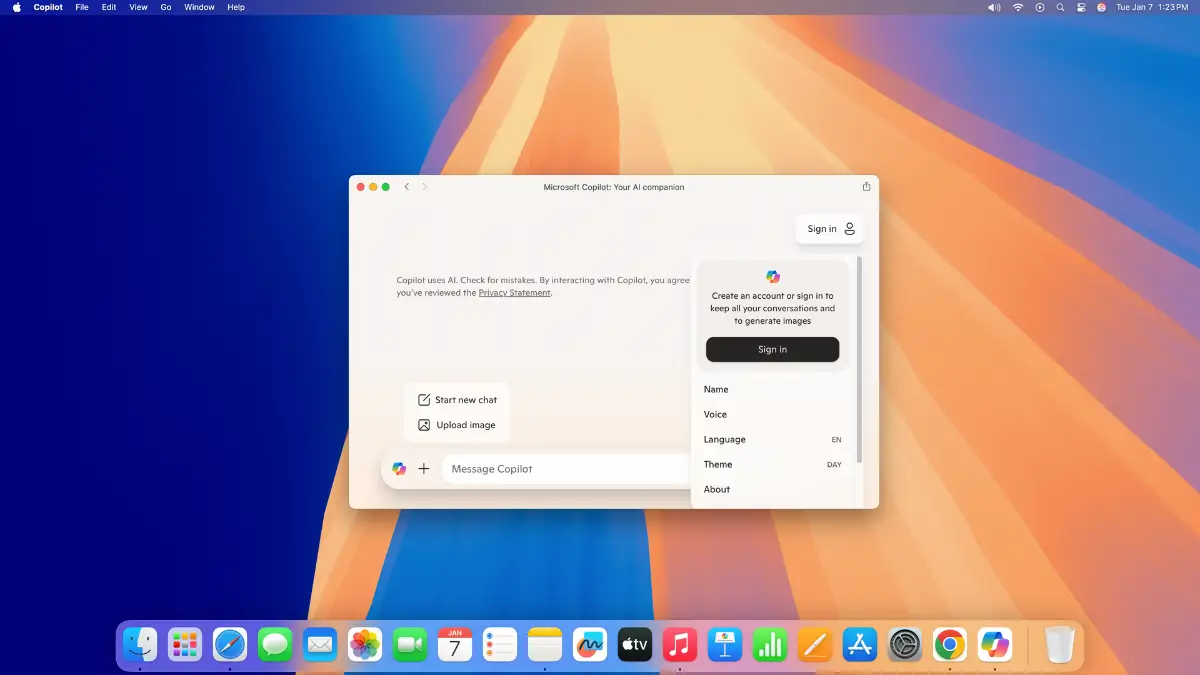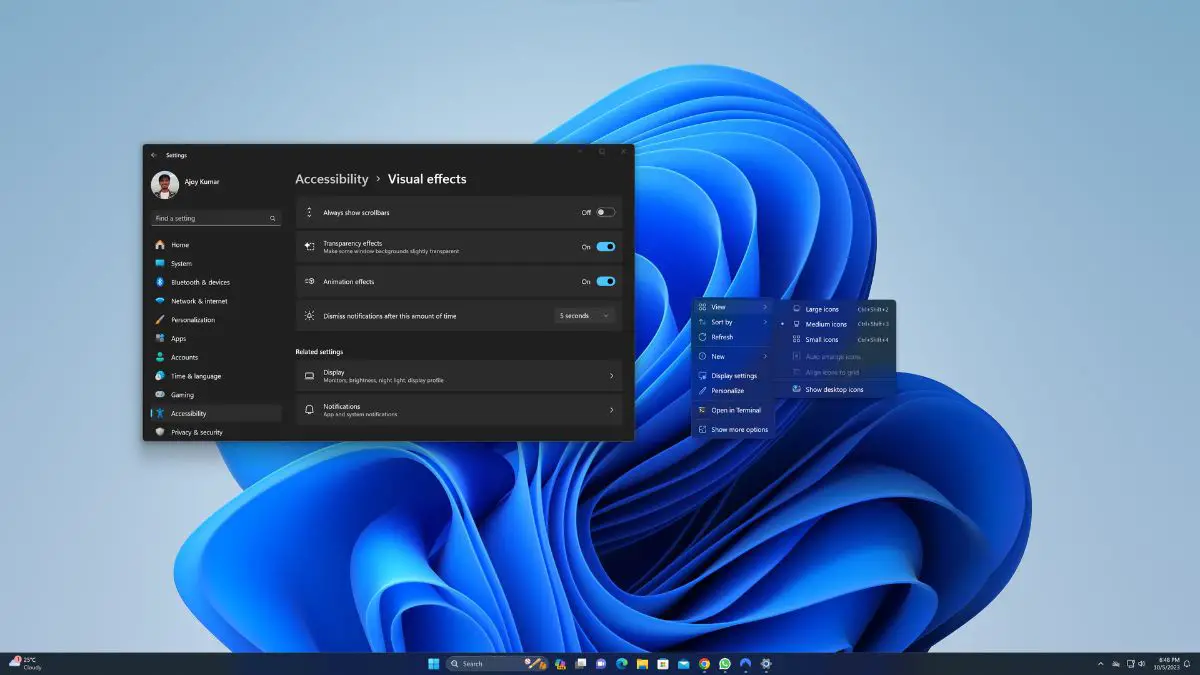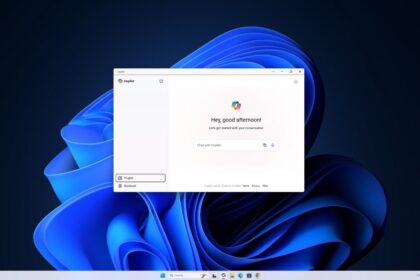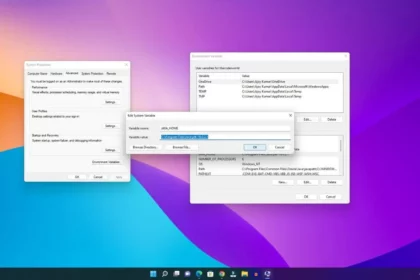Microsoft Copilot is an advanced AI chatbot designed to improve productivity by assisting users with various tasks. While it is integrated directly into the Windows operating system, macOS users do not yet have a dedicated desktop app for Copilot. However, if you’re a Mac user, you can still access and use Microsoft Copilot on your Mac.
For macOS users, accessing Copilot requires a web-based approach. You can install the PWA (Progressive Web App) version of Microsoft Copilot on your Mac using the Safari browser.
How to Install Microsoft Copilot on Mac
If you’re wondering why it’s worth installing Microsoft Copilot on your Mac when Apple already has its own AI features powered by ChatGPT, let me break it down for you. While Apple Intelligence is great, Microsoft Copilot gives you something extra—it lets you access GPT-4 for free.
This is a big deal if you want to take advantage of powerful AI without paying for a premium subscription. So, if getting GPT-4 for free on your Mac sounds like a good idea, just follow the steps below and unlock the full potential of AI-driven assistance on macOS.
Step to install Microsoft Copilot on macOS:
1. Launch your Safari browser.
2. Go to copilot.microsoft.com. This is the official page where you can access Microsoft Copilot.
3. Once you’re on the website, click the Sign In button. You can log in using your Microsoft account or create a new one if you don’t have one.
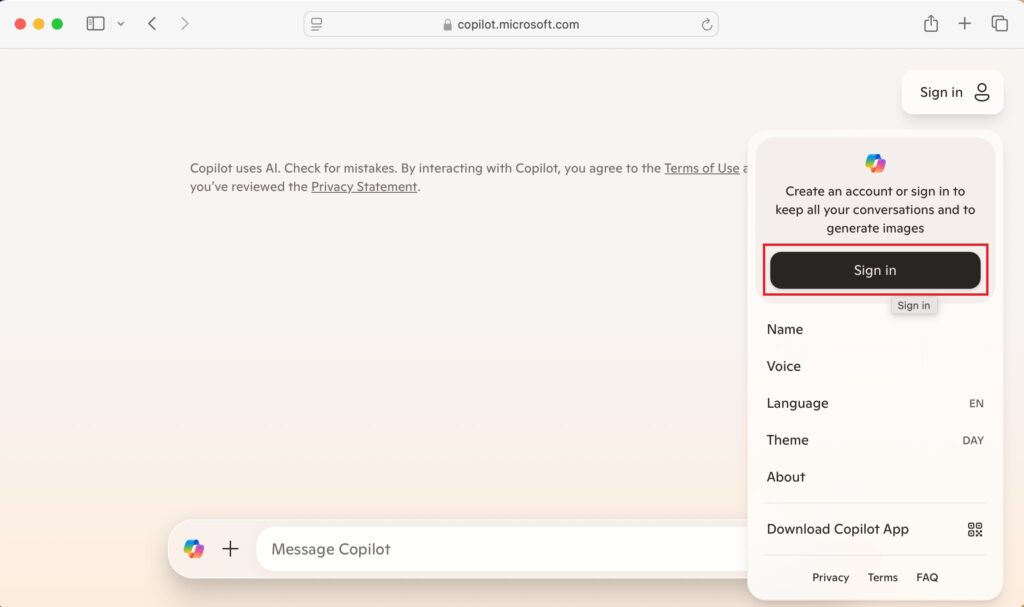
4. After signing in, go to the menu bar, click File, and select Add to Dock.
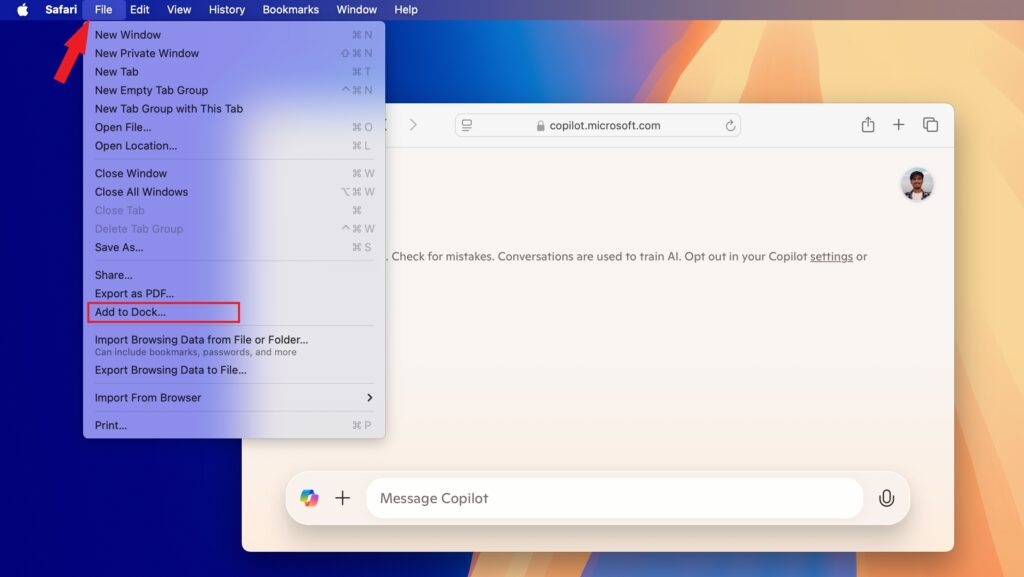
5. Click Add to confirm.
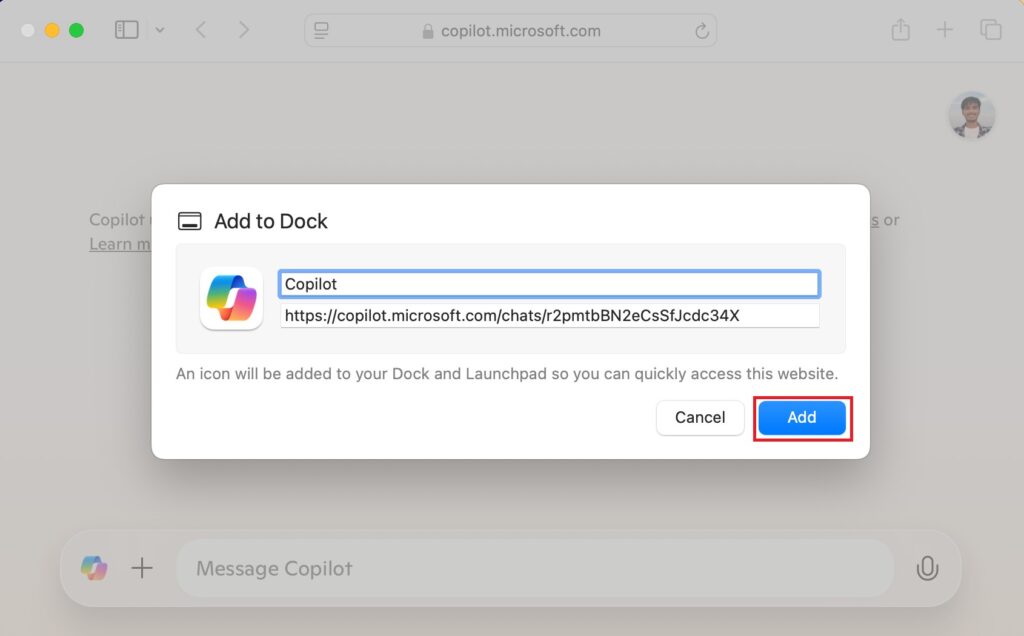
Once added, you can open Copilot by simply clicking its icon in the Dock. Alternatively, if you prefer using Launchpad, click the Launchpad icon, search for Copilot in the list of apps, and click to open it.
Now, you have Microsoft Copilot installed on your Mac and ready to assist you with your tasks. That’s it! You’re all set to use Microsoft Copilot on your Mac.
Conclusion
Earlier, there was also a method to install Microsoft Copilot using the Mac App Store. However, currently, this method is not working. You can use the steps mentioned above to install the official web-based Microsoft Copilot desktop app on macOS. However, if you are using an iPhone or iPad, you can easily install it via the Apple App Store.