The web browser landscape is constantly evolving, with new options and updates released regularly. One popular foundation for many browsers is the open-source Chromium project, which provides the core code for Google Chrome.
Chromium-based browsers offer a familiar interface and robust performance while often adding unique features and customization options. In this blog, we’ll explore the top 10 Chromium-based browsers that you should consider trying out to enhance your web browsing experience.
Best Chromium-Based Browsers
Chromium is the open-source project behind the Google Chrome browser. Since the project is open-source, anyone can download the source code, compile it, and make modifications to the Chromium source code to create their own web browser. Numerous web browsers are built upon the Chromium framework.
All the Chromium-Based Browsers share a similar appearance and performance but come with additional features and customizations.
Here, you will discover some of the best Chromium-based browsers available.
1. Google Chrome
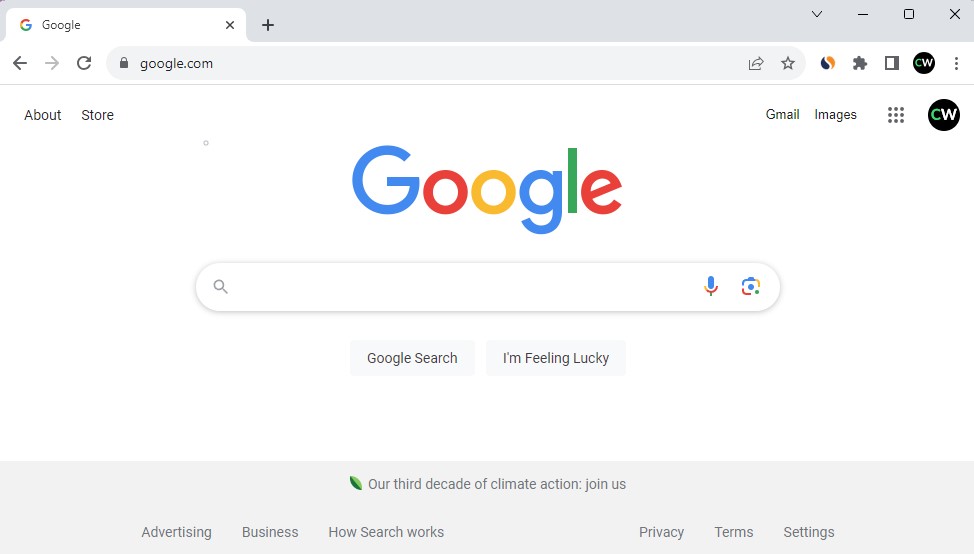
When discussing Chromium browsers, we cannot overlook the significance of Google Chrome, which consistently holds the top spot as the best Chromium-based web browser. Google Chrome has been a favorite among users for its user-friendly interface and features that greatly enhance the browsing experience. However, it’s worth noting that it has recently undergone some major changes that have further improved its appeal.
One of the key reasons why Google Chrome is our top choice is its exceptional integration with Google services. This integration allows for a seamless experience when syncing between various devices, including Android and iOS. Users can effortlessly sync their application data without encountering any compatibility issues.
In addition to its outstanding integration, Google Chrome continues to impress with its regular updates and security features. Google’s commitment to keeping Chrome safe and up-to-date means that users can browse with confidence, knowing they are protected against emerging online threats.
2. Microsoft Edge
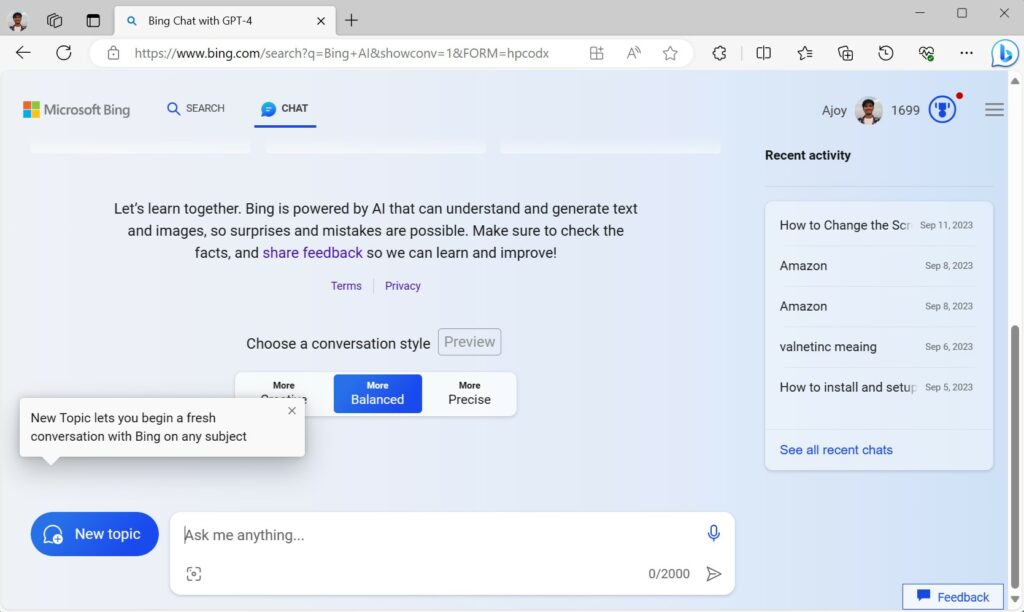
The second browser on the list is Microsoft Edge, a Chromium-based browser that made its debut in the market by replacing its predecessor, Edge HTML. To garner attention in the fiercely competitive browser market, Microsoft has dedicated substantial effort to refining its browser. By introducing new elements, they have given their new browser a thrilling appearance that aligns with the native Windows aesthetic.
Microsoft Edge comes with default integration with Windows, Bing, and ChatGPT interface. It harnesses the power of AI to enhance the browsing experience. Much like Google Chrome, to use Microsoft Edge, you need a Microsoft account to access its features, and it comes pre-installed on Windows systems. If you are in search of a Google Chrome alternative with a wide range of services, Microsoft Edge is a browser worth trying.
However, Microsoft Edge’s evolution into a Chromium-based browser has brought it closer to the forefront of the browser market. Its integration with Windows and Microsoft services, along with a focus on user privacy and security, positions it as a strong contender for those seeking a browser that seamlessly blends with the Windows environment while offering a feature-rich experience.
3. Brave
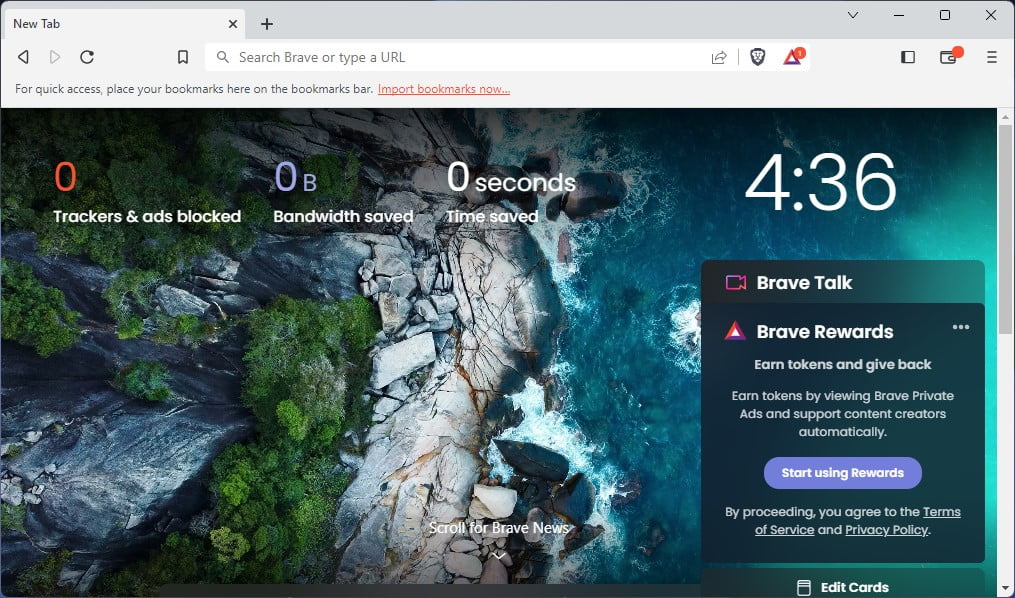
If you’re seeking a browser that prioritizes privacy, then the Brave Browser is a one-stop solution for you. This browser places significant emphasis on user privacy, striving to provide the best private browsing experience while safeguarding user data. On its homepage, you’ll find metrics such as Ads Blocked and Time Saved, underscoring its commitment to privacy.
To minimize distractions, the browser refrains from introducing any new integrations. However, should users wish to view some acceptable ads, they have the option to enable this feature in the settings. Another noteworthy feature of this browser is its compatibility with mobile platforms, allowing users to seamlessly sync their data directly to their smartphones.
Moreover, the Brave Browser takes a unique approach to online advertising by introducing the Basic Attention Token (BAT) rewards system. Users can opt to view privacy-respecting ads and, in return, earn BAT tokens. These tokens can then be used to support their favorite content creators, making it a win-win for both users and creators.
4. Opera
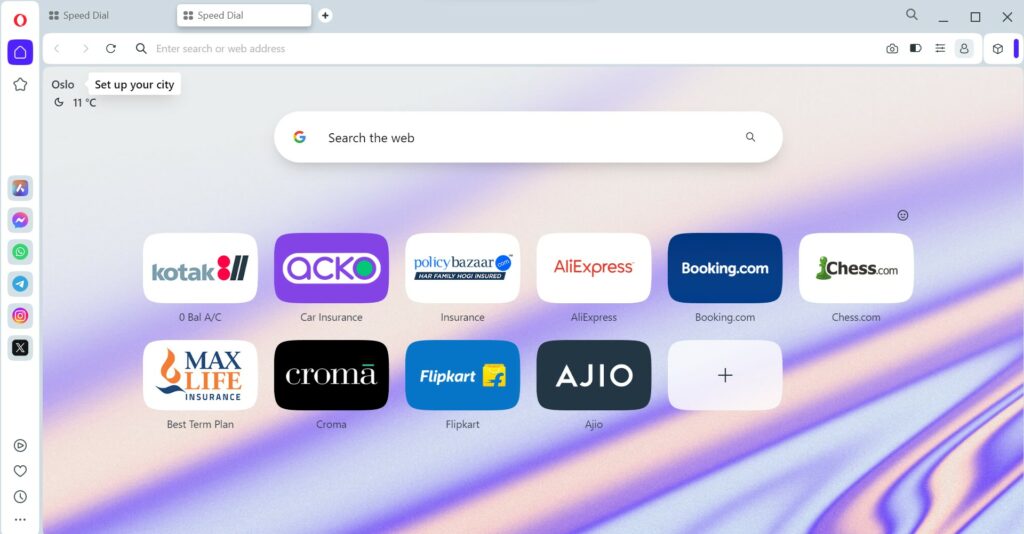
Opera has remained a popular Chromium-based web browser since its initial release. Over time, it has received numerous updates, and the latest iteration of this browser is known as the ‘Reborn Browser.’
In terms of functionality, Opera deserves recognition above other Chromium-based browsers. It introduces features such as direct access to WhatsApp, Messenger, and Telegram from the left side of the browser interface, which is a notable convenience. Furthermore, the latest version comes equipped with features like Native Ad-Blocking, Free Unlimited VPN, and a built-in Cryptocurrency wallet. These enhancements make Opera a standout choice for users looking for a feature-rich and secure browsing experience.
Additionally, Opera is known for its commitment to user customization. It offers a plethora of browser extensions and themes, allowing users to tailor their browsing experience to their liking. Whether you’re interested in boosting productivity, enhancing privacy, or simply personalizing the look and feel of your browser, Opera’s extensive library of add-ons and themes has you covered.
5. Vivaldi Browser
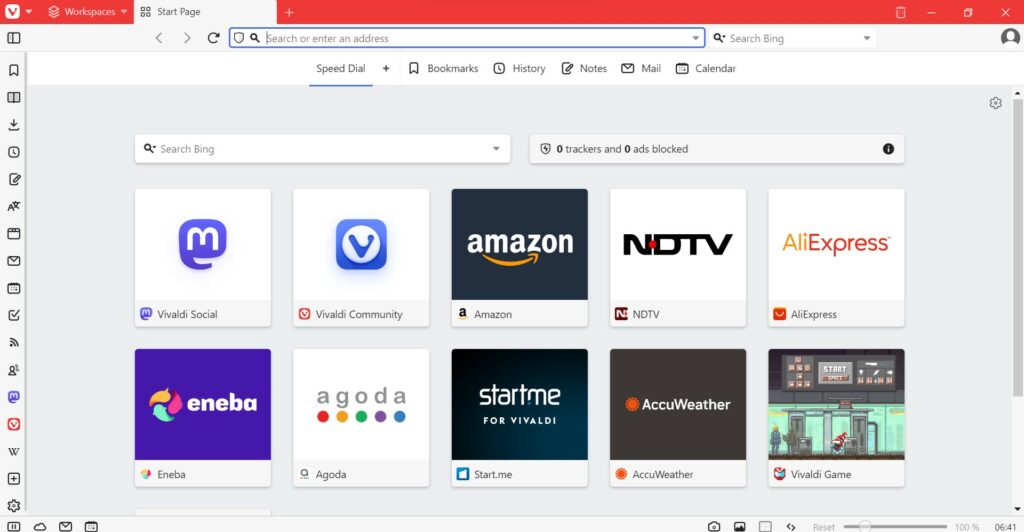
In addition to well-established browsers like Opera and Google Chrome, the Vivaldi browser has emerged as a newcomer in the Chromium-based browser space. Despite being relatively new to the browser landscape, it has garnered significant attention for its feature-rich platform. Vivaldi has received praise for its simplicity and functionality, making it an attractive choice for many users. Notably, users can access the extensive library of Chrome extensions within this browser, further enhancing its capabilities.
Vivaldi introduces several unique features that set it apart from other Chromium-based browsers. Users have the ability to assign nicknames to various search engines, facilitating quick and personalized searches. Additionally, features like the Native Screenshot Function, Reader Mode, and the ability to customize session tabs and sidebar tabs contribute to Vivaldi’s distinctive appeal.
In summary, Vivaldi is a promising addition to the Chromium-based browser landscape, offering a feature-rich and user-friendly experience that caters to the needs of both casual and power users. Its unique features and the ability to access Chrome extensions make it an intriguing choice for those seeking a fresh and customizable browsing experience.
6. Epic Privacy Browser
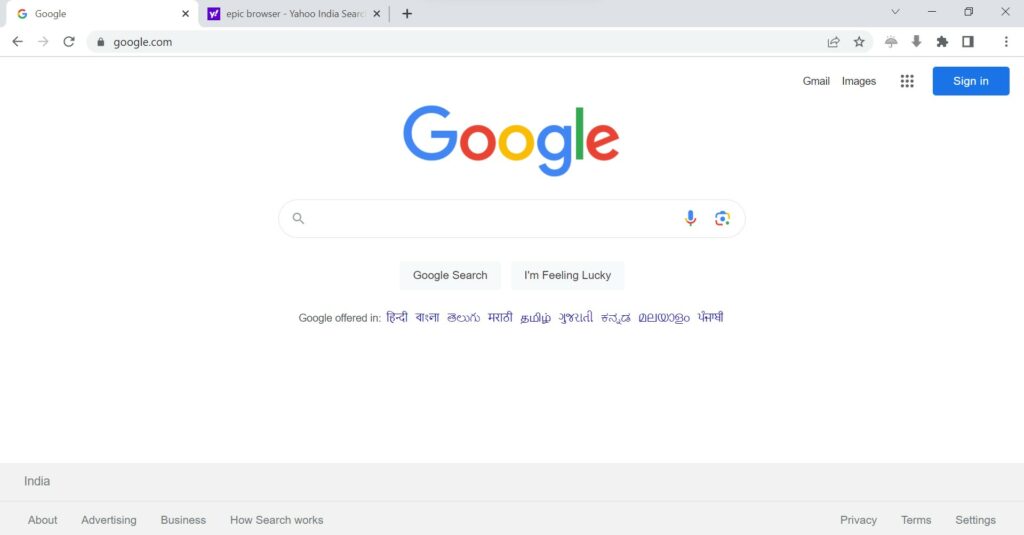
The Epic Privacy Browser is a stellar choice for users who prioritize online privacy and security. It’s built on the Chromium platform, ensuring a familiar and speedy browsing experience. What sets it apart, though, are its robust privacy features.
Epic blocks tracking cookies, ads, and other web trackers by default, giving you a clean and private online environment. It also offers a built-in VPN, which is a game-changer for staying anonymous online.
Moreover, Epic employs a one-click Private Browsing mode, erasing your browsing history and sessions as soon as you close the window. It’s perfect for those who want to keep their online activities discreet. While it may not have the extensive extension library of some other browsers, Epic’s primary focus on privacy makes it an excellent choice for those who want a more secure web experience.
7. Opera GX
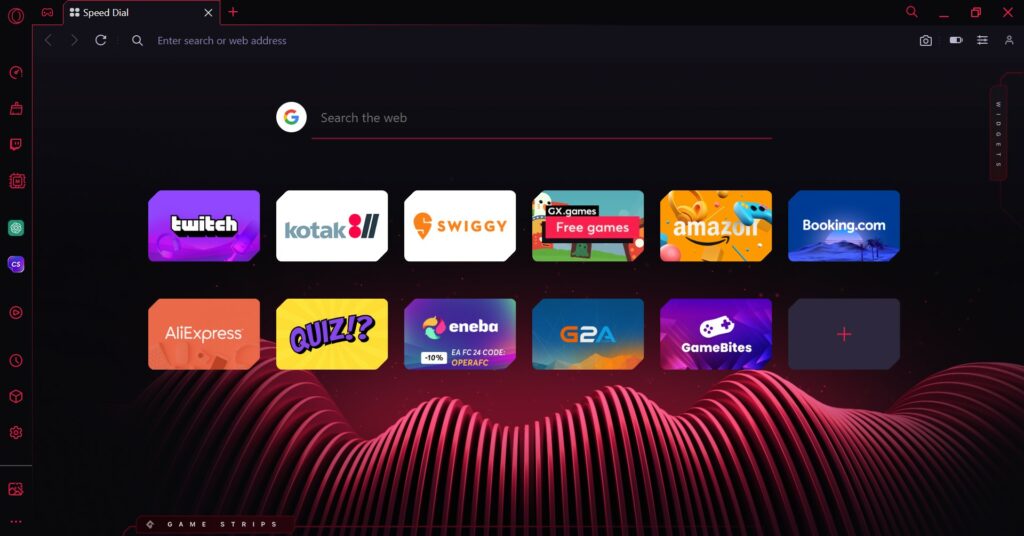
Opera GX is the ultimate browser for gamers. It’s based on Chromium, ensuring fast and stable performance, but it’s packed with features tailored to the gaming community. With GX Control, you can limit CPU and RAM usage for the browser, ensuring your games run smoothly.
Opera GX also features a built-in ad blocker and a free VPN for added privacy and security. Its sidebar lets you easily access gaming-related features like Twitch and Discord. The Razer Chroma integration adds a dynamic, customizable flair to your gaming setup.
Overall, Opera GX is perfect for gamers who want a seamless browsing experience without compromising their gaming performance. It combines the best of Chromium with gaming-centric features, making it a top choice for the gaming community.
8. Arc Browser
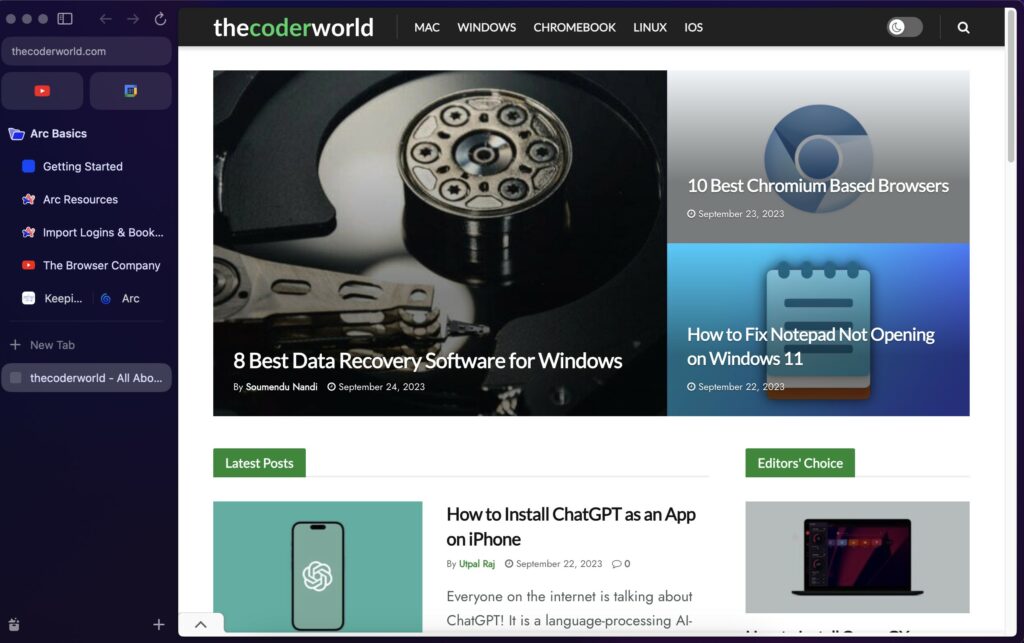
Arc Browser is a relatively new Chromium-based browser that is yet to be released for Windows but is available for Mac and iOS users. It aims to streamline your web browsing experience. It offers a minimalist design with a focus on simplicity and speed. While it may not have an extensive set of features like some other browsers, it excels in delivering a clean and efficient browsing experience.
Arc Browser is designed to be lightweight and resource-friendly, making it an excellent choice for users with lower-end hardware or those who want a no-frills browsing experience. It supports Chrome extensions, so you can enhance its functionality according to your needs.
One unique feature of Arc Browser is its Reader Mode, which simplifies web pages for distraction-free reading. If you prefer a straightforward, no-nonsense browser that gets the job done, Arc Browser is worth a try.
9. SlimBrowser
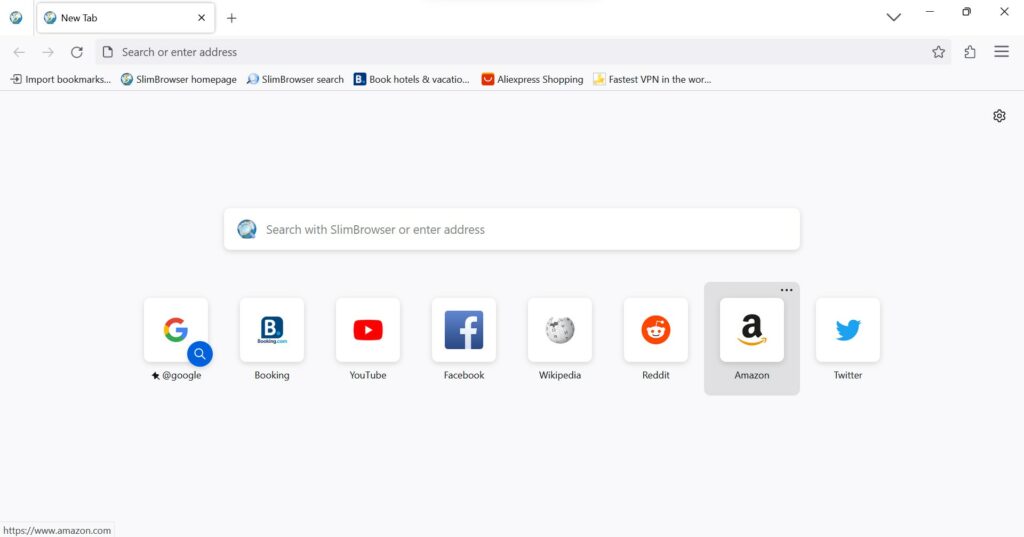
SlimBrowser is a highly efficient and feature-rich Chromium-based web browser. With its lightning-fast browsing speed and the ability to block all ads, SlimBrowser offers users a seamless and enjoyable web surfing experience. It boasts a powerful and versatile set of features, eliminating the need for additional plugins.
The browser is fully customizable, allowing users to personalize their toolbar and take advantage of convenient mouse gesture support. SlimBrowser also offers a range of useful functionalities, including the ability to download YouTube videos at a remarkable 10x speed and block annoying ads with its built-in ad blocker.
It even features a translation tool for web pages and text, as well as a weather condition display. SlimBrowser has received numerous awards, solidifying its reputation as one of the best Chromium-based browsers for Windows.
10. CentBrowser
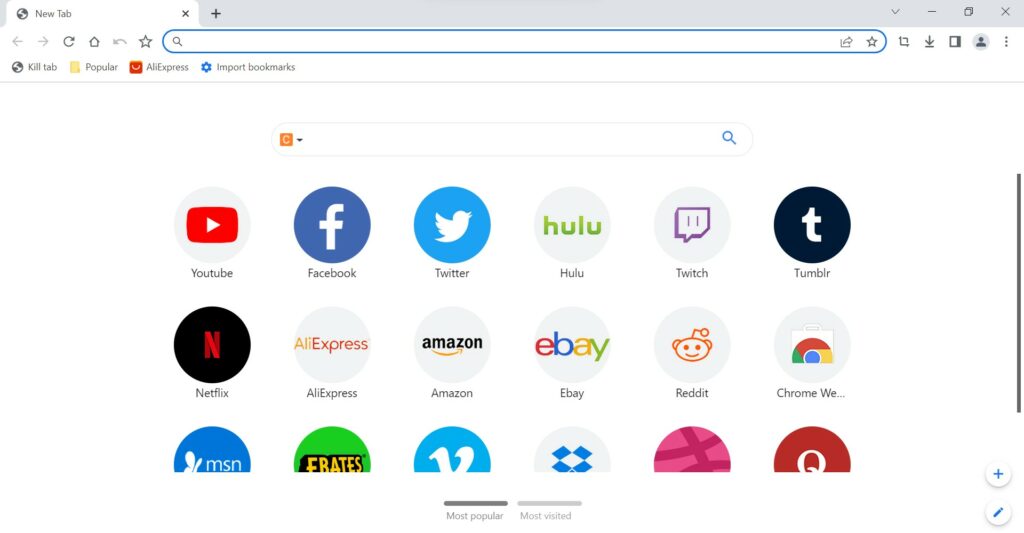
CentBrowser, another Chromium-based web browser, stands out for its extensive range of features. It offers users a highly customizable and user-friendly interface. CentBrowser includes mouse gesture support, allowing users to navigate the web effortlessly. It also features a unique Super Drag function that enables users to perform various actions by dragging and dropping items.
The browser prioritizes memory optimization, ensuring a smooth browsing experience even with multiple tabs open. CentBrowser also offers a private tab feature for enhanced privacy protection. It is fully portable, meaning it can be run from a USB drive without the need for installation.
With a scrollable tab bar and a high level of privacy protection, CentBrowser is an excellent choice for users seeking a Chromium-based browser with advanced customization options.
Conclusion
While Google Chrome remains the top choice for many users, Chromium-based browsers offer a diverse array of alternatives tailored to specific needs. Whether your primary concern is privacy, customization, or unique features, there’s likely a Chromium-based browser on this list that aligns with your preferences.
We encourage you to try them out and see which one enhances your web browsing experience the most. This concludes our list of the best Chromium-based browsers. We hope this article has been helpful to you in making an informed choice for your browsing needs.






